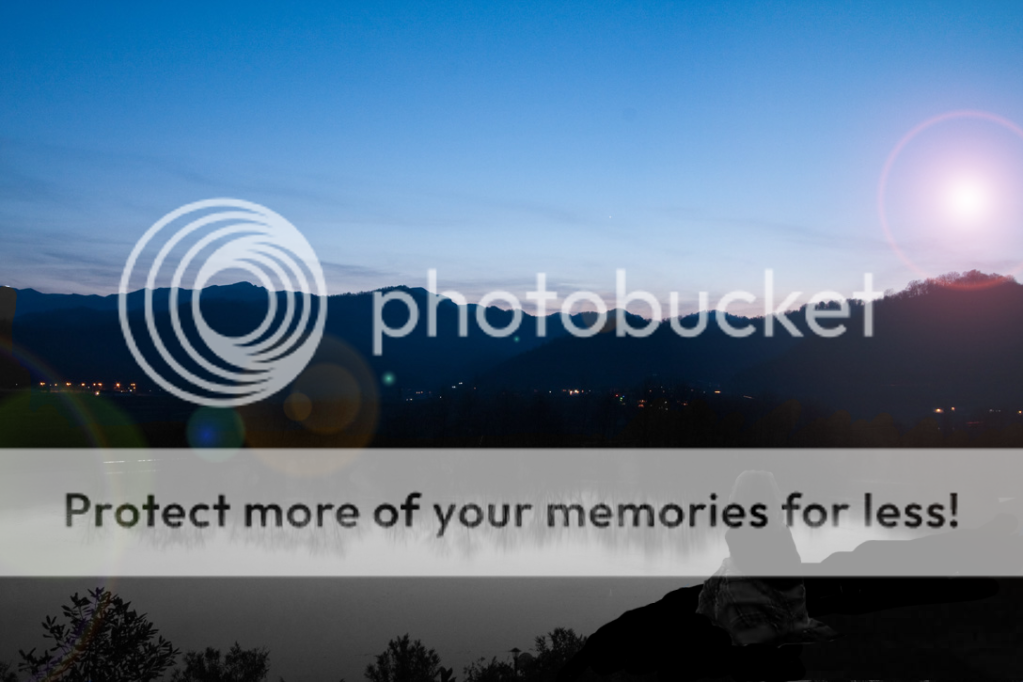I actually don't know what rainmeter does. All i did with rainmeter was just get a few things, then I got bored, so I uninstalled it.
EDIT: @ DKnight556, how do you install Dark Glass?
How to install skins
/**
*If you installed Rainmeter normally, the skins folder will be found in one of these locations:
Windows XP:
C:\Documents and Settings\Your Name\My Documents\Rainmeter\Skins\
Windows Vista and 7:
C:\Users\Your Name\Documents\Rainmeter\Skins
Basically, just head over to "My Documents" and look for the "Rainmeter" folder. In there you'll find the "Skins" folder.
**/
If you have a skin that was downloaded from he internet, installing it is very similar to creating a new skin. First, if the skin came in an archive (such as ".zip" or ".rar") you will need to extract it. Once the files are extracted, make sure that they are all contained within a single folder. Often, skin makers will havev this folder already in the archive. Otherwise, you will have to make it yourself. Move this folder to your Skins directory (one of the paths show in the section above). If Rainmeter is already running, right-click the icon in the taskbar and choose "Refresh All". Your downloaded skin should now appear in the "Configs" list.