Dabbleh
Legions Developer
{DERP



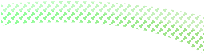
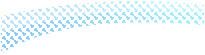
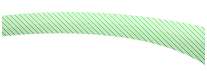
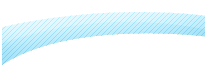
HUD



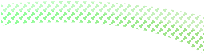
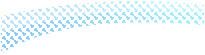
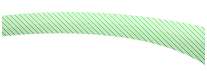
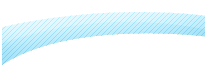
Skins
StripedCamo
More to come. 

HUD Install
1)When you download these files, make sure they are set to read only so they aren't over-written by the launcher.
2) Drag the HUD images into 'Legions Overdrive\live\client\gui\images\hud', and the reticles into 'Legions Overdrive\live\client\gui\images\hud\reticles'.
Skin Install
1) Once you have downloaded the .zip and extracted the .DDS files within you need to firstly make sure they are all set as 'Read-Only' in properties.
2) After you have done this you need to either copy or move these files into each specified folder (the files inside the rocketlauncher folder go inside the rocketlauncher folder inside your legions install), the path is: 'Legions Overdrive\live\legions\data\shapes\weapons', in this weapons folder you will find the folders which are inside my zip, replace the original .DDS files with the new ones from your newly opened .zip.
Uninstall
1) If you no longer want to use modded reticles, HUD or skins, deselect 'Read-Only' on all the images.
2) To do this you, Right-Click>Propeties, then on the General Tab, next to Attributes, you untick Read-Only. (You can do this to multiple files by simply selecting all the images you wish to change and do the same.)
Keep MAing. <3
