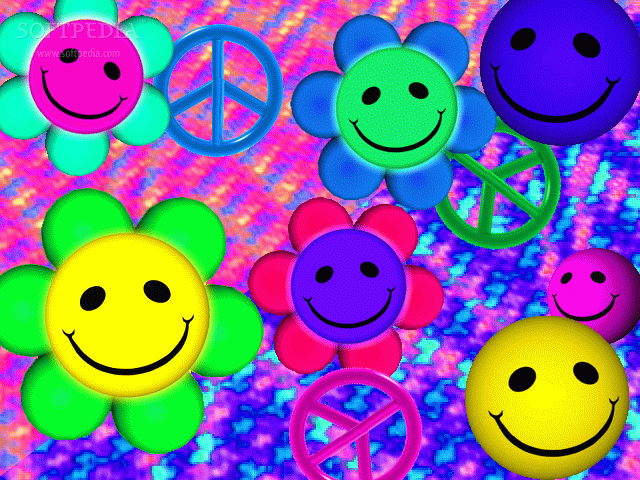shadowdemonx9
Member
 Dunno if you can consider it much of a mod, but I was just messing around with the legions file and I found the border png. So i decided to change it and this is the outcome. I think it's quite handy when I want to know when I'm gonna hit a wall or not, more visible.
Dunno if you can consider it much of a mod, but I was just messing around with the legions file and I found the border png. So i decided to change it and this is the outcome. I think it's quite handy when I want to know when I'm gonna hit a wall or not, more visible.Edit:
How to do it ~~~
Alright basically just go to your legions folder, wherever that may be and follow these instruction.
You'll have to go into the live folder and find where your border.png file is, that's the file your going to have to replace.
"live> legions>data>missions"
The order of folders are going in order.
Basically the borders.png file should be in there, just convert which ever picture you want as a border into a .png file and then plop it in there. Don't forget to make it a read-only file so it doesn't get overwritten.
Enjoy~


 I just found it and came back to post. Ah well, thanks for the idea.
I just found it and came back to post. Ah well, thanks for the idea.