Delpicy
Member
hey everybody!
I was playing around with editing the damage notifier image, and ended up with this simple blood splatter. Its dimensions are a little off, but its easy enough to scale with paint or Gimp. I made this in about 30 seconds just to see how modifying the notifier would work out. All things considered, I think it turned out fairly well. If anyone wants me to make a specific damage notifier, I'd be happy to make it and put some real effort into it. I just made this to show that it can be changed. I will probably be making a better blood splatter one anyway
I was playing around with editing the damage notifier image, and ended up with this simple blood splatter. Its dimensions are a little off, but its easy enough to scale with paint or Gimp. I made this in about 30 seconds just to see how modifying the notifier would work out. All things considered, I think it turned out fairly well. If anyone wants me to make a specific damage notifier, I'd be happy to make it and put some real effort into it. I just made this to show that it can be changed. I will probably be making a better blood splatter one anyway




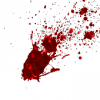


 Never liked it.
Never liked it.
