Arch
Legions Developer
Before you go sending me to update DirectX, please read my whole post.
So, just recently, I've been getting this little bug dealing with DirectX. Sometimes the Launcher launches fine and the game plays as normal, and sometimes it Launches, turns to a gray screen and pops up with an error message window. And again, I've had no problems up until a few days ago.
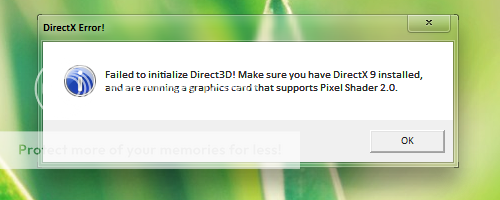
Close out that window and the launcher appears this pops up.
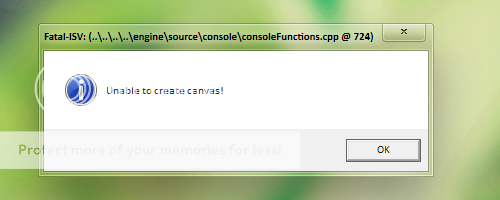
I checked the forums about the DirectX bug and grabbed the latest version to see if I needed to update. Ran the .exe file and this was the result.
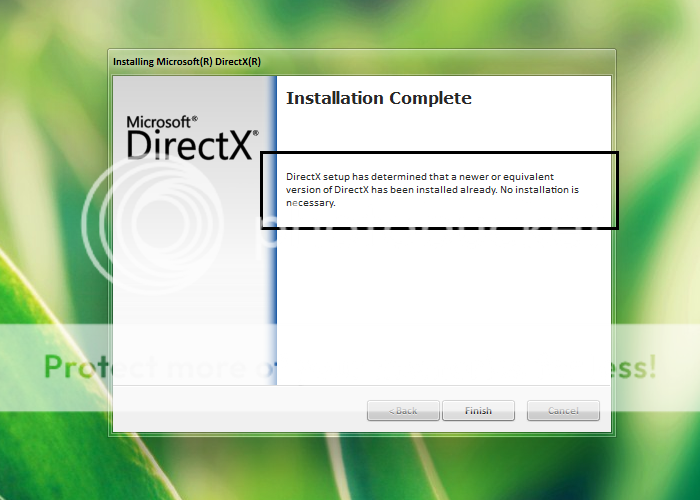
It doesn't do this every time and started occuring recently. Sometimes, I just need to re-run the Launcher and it works. And other times, I have to shut down my computer for the game to run again. Any way to fix this?
So, just recently, I've been getting this little bug dealing with DirectX. Sometimes the Launcher launches fine and the game plays as normal, and sometimes it Launches, turns to a gray screen and pops up with an error message window. And again, I've had no problems up until a few days ago.
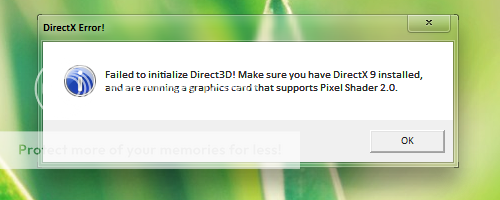
Close out that window and the launcher appears this pops up.
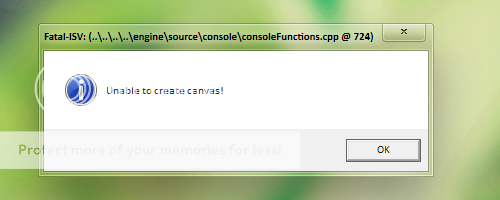
I checked the forums about the DirectX bug and grabbed the latest version to see if I needed to update. Ran the .exe file and this was the result.
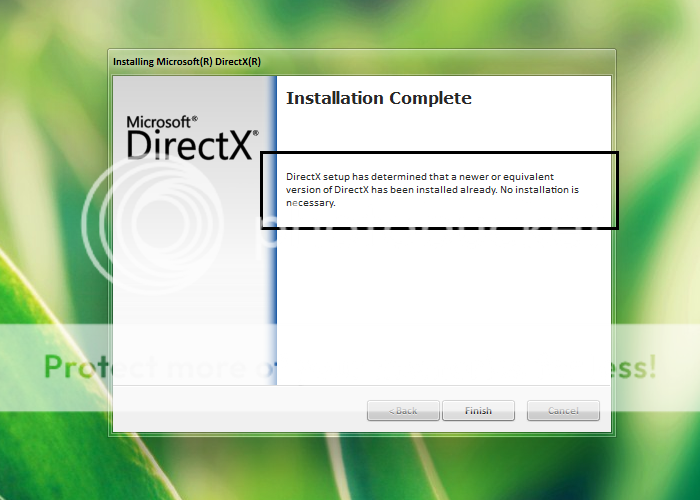
It doesn't do this every time and started occuring recently. Sometimes, I just need to re-run the Launcher and it works. And other times, I have to shut down my computer for the game to run again. Any way to fix this?