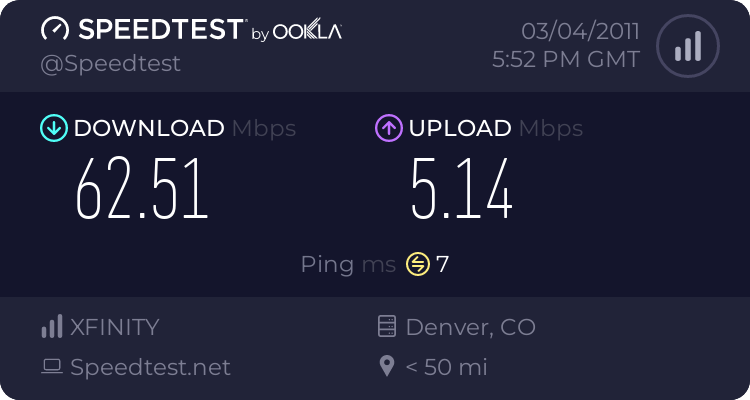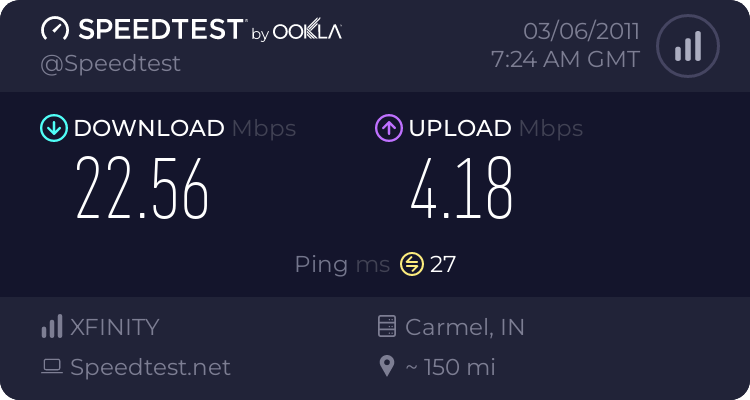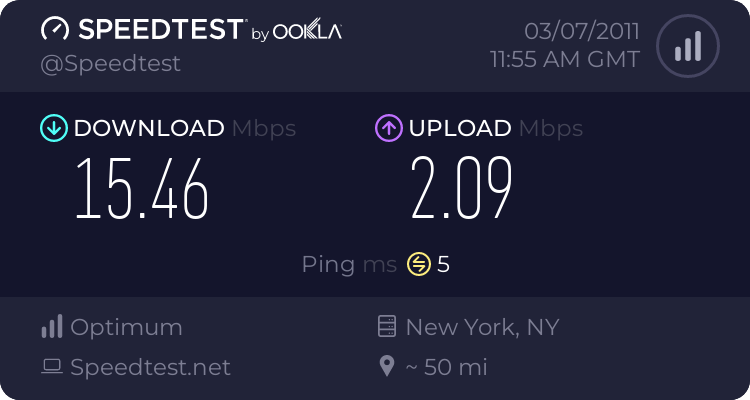DeadGuy
Legions Developer
Host# 1
Target Name: host.colocrossing.com
IP: 205.234.152.1
Ping statistics for host.colocrossing.com
Packets: Sent = 10, Received = 10, Lost = 0 (0.0%)
Round Trip Times: Minimum = 14ms, Maximum = 33ms, Average = 23ms
----------------------------------------------------------------------------------------
Host# 2
Target Name: host.colocrossing.com
IP: 207.210.239.18
Ping statistics for host.colocrossing.com
Packets: Sent = 1, Received = 1, Lost = 0 (0.0%)
Round Trip Times: Minimum = 32ms, Maximum = 32ms, Average = 32ms
----------------------------------------------------------------------------------------
Host# 3
Target Name: 67.222.138.14.branzone.com
IP: 67.222.138.14
Ping statistics for 67.222.138.14.branzone.com
Packets: Sent = 1, Received = 1, Lost = 0 (0.0%)
Round Trip Times: Minimum = 33ms, Maximum = 33ms, Average = 33ms
----------------------------------------------------------------------------------------
Host# 4
Target Name: entropy4.etshost.com
IP: 216.234.108.154
Ping statistics for entropy4.etshost.com
Packets: Sent = 1, Received = 1, Lost = 0 (0.0%)
Round Trip Times: Minimum = 34ms, Maximum = 34ms, Average = 34ms
----------------------------------------------------------------------------------------
Host# 5
Target Name: 76.10.222.151.bluemilecloud.net
IP: 76.10.222.151
Ping statistics for 76.10.222.151.bluemilecloud.net
Packets: Sent = 1, Received = 1, Lost = 0 (0.0%)
Round Trip Times: Minimum = 41ms, Maximum = 41ms, Average = 41ms
----------------------------------------------------------------------------------------
Host# 6
Target Name: 216.6.226.66.rdns.ubiquityservers.com
IP: 216.6.226.66
Ping statistics for 216.6.226.66.rdns.ubiquityservers.com
Packets: Sent = 1, Received = 1, Lost = 0 (0.0%)
Round Trip Times: Minimum = 36ms, Maximum = 36ms, Average = 36ms
----------------------------------------------------------------------------------------
Location: Chicago,Illinois
Isp: AT&T UVerse
Wired Connection
Could you send more packets? This isn't about how well you ping to a server as much as it is about how "well" the network to that server is. Remember justice pings fine for a while then lags out badly, because of the shoddy network to that server. To find these problems we need tests over time and many packets (200 or more). So each host will take a few minutes at least, depending on how much you want to do. The longer the test and the more packets sent, the better. <3 <3 <3