MezzLegion
New Member
I've been having this problem for about 3 days now. I didn't bother to complain immediately because i though it would go away in a day or 2, but i was wrong.
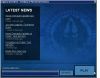
Nothing out of the ordinary here, just waiting for the game to be fully launched.
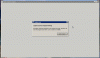
Then, this window popped up. I clicked "play" after each time the window closed, and i still get this window.
Here's the Auth_Log file:
auth_log.txt
If there's a problem with the auth_log, ill re-upload it.
I've tried reinstalling the game, restarting my computer and allowing it though the firewall.
if there's anything else I didn't do, please let me know. Otherwise, I need help uderstanding why it stops working for me.
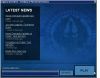
Nothing out of the ordinary here, just waiting for the game to be fully launched.
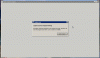
Then, this window popped up. I clicked "play" after each time the window closed, and i still get this window.
Here's the Auth_Log file:
auth_log.txt
If there's a problem with the auth_log, ill re-upload it.
I've tried reinstalling the game, restarting my computer and allowing it though the firewall.
if there's anything else I didn't do, please let me know. Otherwise, I need help uderstanding why it stops working for me.

 . Let me try that tactic and see if it helps.
. Let me try that tactic and see if it helps. .
. .
. . Thanks for the idea MJ.
. Thanks for the idea MJ.