3lionz
Legions Developer
3z Ret Installer (Legions: Overdrive Reticle Loader)
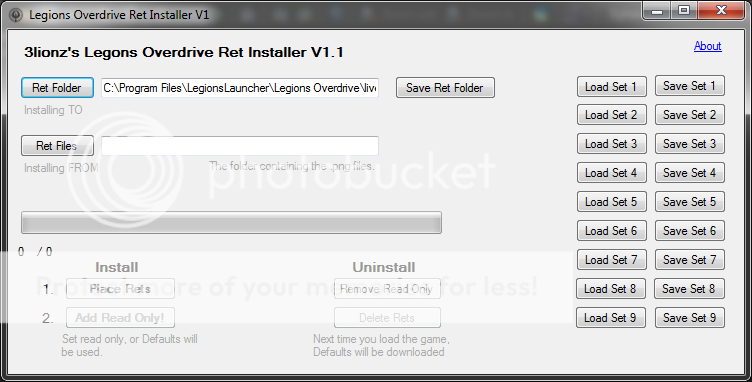
A simple and easy way to install rets and swap between then quickly.
Your Legions MUST be up to date!
Newbie Lingo:
Ret = Reticle (Crosshair)
Directory = Folder
Path = Location of folder
Contact me at 3lionzw@gmail.com If you have any issues!
Best Endeavors. I do not take any responsibility if you SOMEHOW manage to kill your computer.
.
.
.
.
Version 1.1
Download HERE!
3z is now OUT of beta
.
.
.
.
.
Updates
Version 1.1
Fixed a few typos :/
Fixed installing to the wrong folder in start menu
Fixed "Add Read Only" and uninstaller buttons being available when folder fields empty.
Old Versions
V1 HERE!
Installation
Just Open up the .zip file and run "setup.exe"
How to Use *READ*
First, select your Reticle Folder (Where its installing to) And click Save Ret folder, so it stays as default when you next use it.

Second, click Ret Files and choose the Reticle Files Directory from the explorer (NOT a .zip)
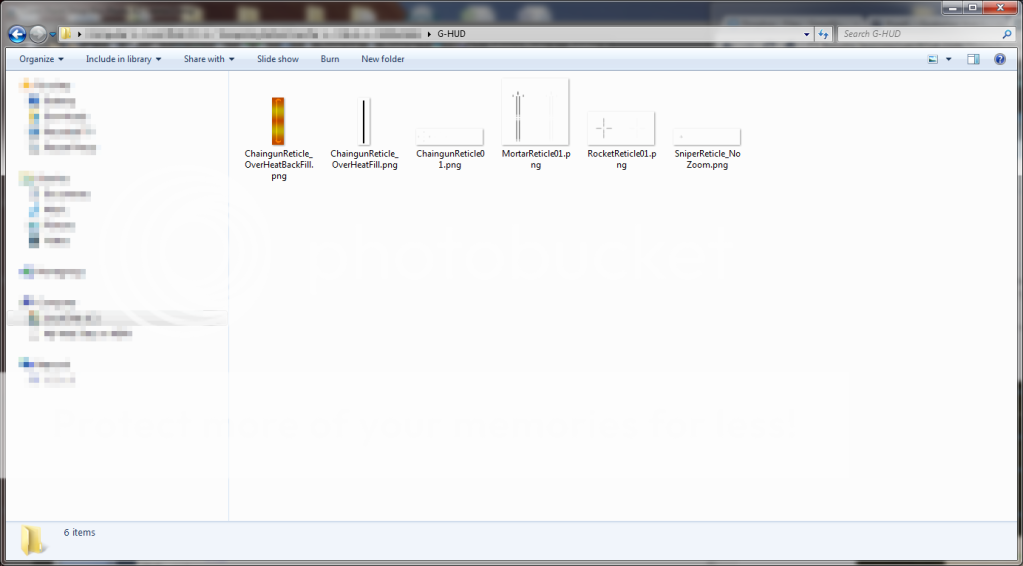
Click Save set 1, this means that if you select, click load set one, the Path is automatically placed.
You can do this with up to 9 different Reticle sets to quickly switch between them.
Thirdly, click Place Rets, this will delete the current rets, and replace them with your selected choice.
Finally, click Add Read Only. This applies the Read only attribute to all of the Ret files you just installed. (This is to stop the legions launcher from overwriting them with the default rets.
Run Legions, enjoy your new rets!
How to Uninstall Rets
This will allow you to install a new set of rets, or get the default rets back.
First, Selected the Reticle folder (Where the rets are installed)

Click Remove read only, this will remove the read only attribute from the files and allow editing and deleting.
Click Delete Rets. The rets will be deleted, next time you open legions, it will "Update" its files and the rets will be reset to default.
Issues
Not Running?
Make sure the loader is up to date, that you have extracted it, and run the setup.exe file.
(Also check if your computer supports Visual Basic)
Make sure you have the latest version of .NET
Rets Not Installing?
*READ THE HOW TO USE!*
Read it or I SWEAR to use all my resources to make an atom bomb and plant it in your cereal.
Check the destination folder and Ret folder is correct, if so click the remove read only button, and go from step one.
Rets Not Uninstalling?
Press remove read only and attempt to uninstall agian. If this doesn't work, try un-checking read only manually.
Still didn't solve your issue?
Email me at 3lionzw@gmail.com
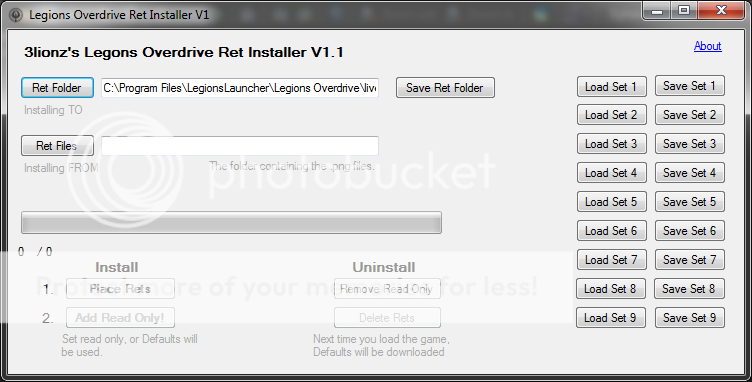
A simple and easy way to install rets and swap between then quickly.
Your Legions MUST be up to date!
Newbie Lingo:
Ret = Reticle (Crosshair)
Directory = Folder
Path = Location of folder
Contact me at 3lionzw@gmail.com If you have any issues!
Best Endeavors. I do not take any responsibility if you SOMEHOW manage to kill your computer.
.
.
.
.
Version 1.1
Download HERE!
3z is now OUT of beta

.
.
.
.
.
Updates
Version 1.1
Fixed a few typos :/
Fixed installing to the wrong folder in start menu
Fixed "Add Read Only" and uninstaller buttons being available when folder fields empty.
Old Versions
V1 HERE!
Installation
Just Open up the .zip file and run "setup.exe"
How to Use *READ*
First, select your Reticle Folder (Where its installing to) And click Save Ret folder, so it stays as default when you next use it.

Second, click Ret Files and choose the Reticle Files Directory from the explorer (NOT a .zip)
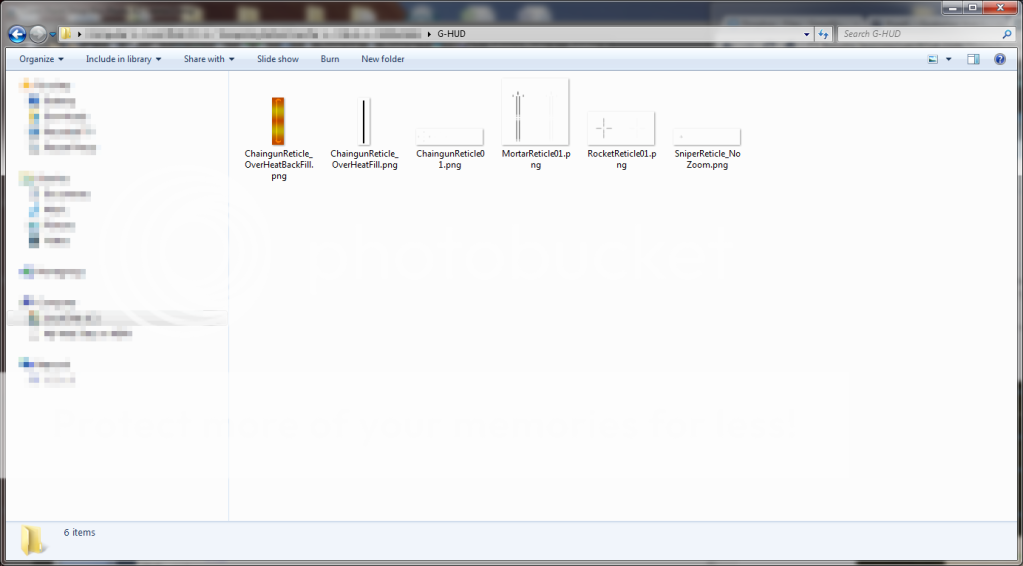
Click Save set 1, this means that if you select, click load set one, the Path is automatically placed.
You can do this with up to 9 different Reticle sets to quickly switch between them.
Thirdly, click Place Rets, this will delete the current rets, and replace them with your selected choice.
Finally, click Add Read Only. This applies the Read only attribute to all of the Ret files you just installed. (This is to stop the legions launcher from overwriting them with the default rets.
Run Legions, enjoy your new rets!
How to Uninstall Rets
This will allow you to install a new set of rets, or get the default rets back.
First, Selected the Reticle folder (Where the rets are installed)

Click Remove read only, this will remove the read only attribute from the files and allow editing and deleting.
Click Delete Rets. The rets will be deleted, next time you open legions, it will "Update" its files and the rets will be reset to default.
Issues
Not Running?
Make sure the loader is up to date, that you have extracted it, and run the setup.exe file.
(Also check if your computer supports Visual Basic)
Make sure you have the latest version of .NET
Rets Not Installing?
*READ THE HOW TO USE!*
Read it or I SWEAR to use all my resources to make an atom bomb and plant it in your cereal.
Check the destination folder and Ret folder is correct, if so click the remove read only button, and go from step one.
Rets Not Uninstalling?
Press remove read only and attempt to uninstall agian. If this doesn't work, try un-checking read only manually.
Still didn't solve your issue?
Email me at 3lionzw@gmail.com
 nice one though, I'll actually use this one!
nice one though, I'll actually use this one! 


